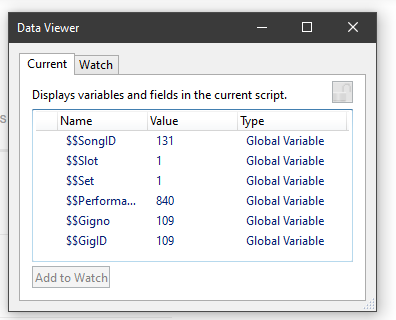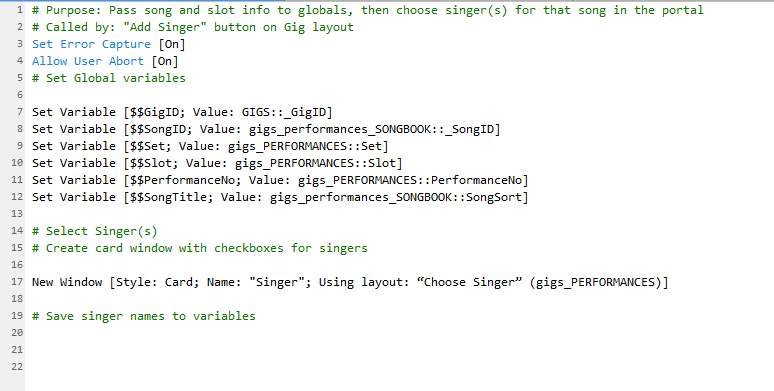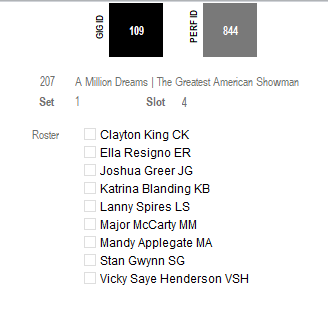I received a great deal of help with this project and am trying to put an idea into practice.
This is a Gig management solution. The portal in this layout contains a song ID (which pulls the song title from a catalog), the set and slot number (for the place in the performance for that song). The tough part if when I want to assign the singer to that song's performance. This was previously hard coded, but evolution requires I now mix and match singers and songs. In order to run totals by singer for a given Gig, I need singer names to be inserted in the Roster field in gigs_PERFORMANCES.
I have a layout that contains a dynamic list of singers which checkboxes from a table of singers. My goal is to script the selection of singer(s) and include their names in the roster for that performance.
From a data entry perspective, I choose the song, set and slot on the portal record, which automatically enters that data in the gigs_PERFORMANCES table. What I need the script to do is acknowledge the GigID, SongID, Set and Slot numbers already entered, and then insert the names of selected singers into the Roster field in that same portal record.
Where I'm stuck is the actual mechanics of first establishing the data entered into the portal record (GigID, SongID, Set/Slot, etc.) in the script, then acknowledging which checkboxes (singers) are selected, and then assigning the singer(s) names to a variable in the script to post that info in the Roster field.
I imagine either a Loop or Case would be used, but so far, all I've done is insert commas into the Roster field.
Thoughts? Suggestions appreciated!!!
On the Gigs layout, the portal is gigs_PERFORMANCES. The circled button opens the layout "Choose Singer" in a card. If I click the button to add a singer (blue arrow) in this case, Song 096, Set 3, Slot 3, for example, the card comes up with my singer list, but the Song, Set and Slot are the first portal record (see further down).
The "Choose Singer" Card has a script trigger to run the "Choose Singer" script. I added the GigID, Set/Slot and SongID fields to the card for testing. Currently the GigID is correct, but the SongID and Set/Slot are the same regardless on which portal record I invoke the card. (obviously something's not right there).