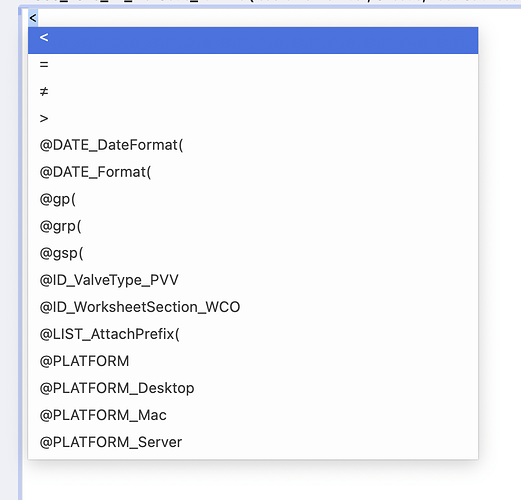Nickenich, Germany - (November 12th, 2024) -- Monkeybread Software today is pleased to announce MBS FileMaker Plugin 14.5 for Claris FileMaker for macOS, iOS, Linux and Windows, the latest update to their product that is easily the most powerful plugin currently available for Claris FileMaker produce line. As the leading database management solution for Windows, macOS, iOS and the web, the Claris FileMaker Pro Integrated Development Environment supports a plugin architecture that can easily extend the feature set of the application. MBS FileMaker Plugin 14.5 has been updated and now includes over 7500 different functions, and the versatile plugin has gained more new functions:
For this release we updated our Barcode detection code. The Barcode.Detect function can now better detect barcodes, e.g. find a small QR Code on a full page. The Barcode.DetectAsJSON function can find multiple barcodes and return them all as JSON with details like their position on page.
On macOS we have plenty of enhancements to FileMaker Pro for developers. We added auto complete for custom functions to offer you table occurrences, field, operator, function and parameter names. We even make suggestions for Get() functions.
We add a comment field to the manage database dialog. To put in a comment, you create a field named _TableComment and add a comment there. Commit your changes by closing the dialog. The next time you select the table in the dialog, the plugin will show the comment below the table name.
We added tooltips to show field comments in the debugger, export dialog, script workspace and calculation dialogs.
For DynaPDF we have new parser functions to list and then delete images on a PDF page. You can query the color and text alignment and bounding box for annotations. The DynaPDF.GetGlyphOutline function queries the outline of a glyph used to draw a character.
On macOS and iOS you can now use the Vision.RectifyDocument function to align and rectify an image. The same feature as used in the DocumentCameraScan functions, but now available on its own.
Our overlay windows can now show content based on a web viewer. Use Overlay.AddWebViewer to create the web viewer inside the Overlay. Load some HTML and CSS to show content with transparency in the overlay.
The Process.List function got implemented for Linux, we have a Math.Rate function to calculate interest like Excel, Text.FilterSwissQRCode function to filter text for use in Swiss payment QR-Codes, new WordFile functions to read and write metadata in Word files and a new List.Intersection function.
Added CURL library to version 8.10.1, discount to 2.2.7d, DynaPDF to 4.0.94.265, jpeg to 9.6, libarchive to 3.7.6, LibXL to 4.4.0, OpenSSL to 3.3.2, SQLite to 3.47.0, libxml2 2.13.4, libxslt 1.1.42, Xcode to version 16.0 and the plugin SDK.
See release notes for a complete list of changes.