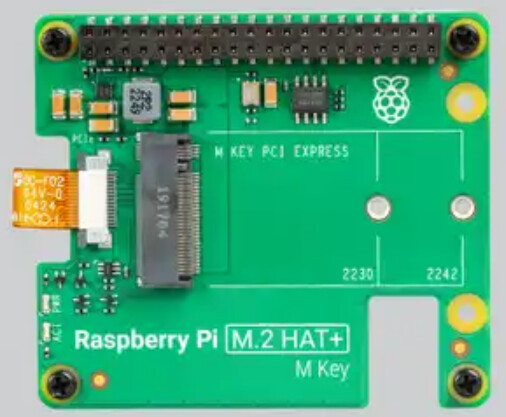(This went long. Consider it a rogue blog post. ![]() )
)
I’ve wanted to test FM Server on Raspberry Pi 5 since it launched and finally became more available last year, but with the combination of Ubuntu versions available for the Pi5 and what FMS supported it wasn’t happening. (I tried a few combinations, but installation didn’t fly.) Finally, the combination of FMS v22 (2025, ARM 64) support on Ubuntu v24.04 and the Pi 5 as well (via Pi Imager for example), the install worked. Claris states that Ubuntu is supported, but not thoroughly tested, and I’d say that makes sense. There are definitely some quirks, as seen in the community. Note also, it’s my understanding that Ubuntu GNOME is somewhat different than the Pi Imager version, which has some Pi-centric stuff.
In the past, questions in forums about setting up a R. Pi were met with “Pis are great for DNS servers and Pi Hole, but not suitable for FMS, even in light use dev or testing” and I would agree… until Pi 5 came along – with more RAM as well (but I still consider it “hobby” mode).
I didn’t pursue the Raspberry Pi platform for FMS because I feel it’s a valid production path. I did it because I wanted to tinker; I wanted to practice headless installation and setup on Linux for FMS (could’ve used AWS instead); and wanted another FM Server at home (mine is a Mac mini M1), and I have a couple Pis doing nothing.
BTW: My Pi5 has 8GB RAM. One can now configure with 16GB if desired, but this is just for light dev and testing; and mostly for fun. I installed it in an Argon ONE V3 case with M.2 NVMe Base. Mine has a 1TB SSD (Kingston, because when the Pi 5 came out last year it didn’t like my WD Black 850sx).
A few things I encountered during the process:
- While the Pi5 is super-stable on Pi OS Bookworm (debian) with full desktop, etc. It was a bit more finicky on Ubuntu Server v24.04. I have tried Ubuntu Desktop back in v20 or v22 on Pi4 and it worked fine (sort of), but for FMS I wanted the light weight CLI Server option.
- After addressing a few Ubuntu install issues (some missing stuff which required manual downloads and installs, I wanted to add a lightweight GUI and browser for file management and for the FMS admin console. I spent several hours (across 2 days) attempting to install and run these and they froze on reboot, or similar issues.
- Upon startup I would sometimes get the user login prompt and sometimes not, where it just presented a cursor with no response to keyboard input. I finally gave up.
- I pivoted to pure SSH interaction and my frustrations melted away. My user was still recognized and I was off to the races.
- I followed the Claris docs for installing the dependencies, ran the install via the CLI and bingo! I had a FMS server on a Raspberry Pi 5! But will it perform well enough or just torture the user?
Next, I attempted to access the admin console via Safari. No go (yet), moved to Chrome. No go. Finally tried FireFox, but then I thought to restart the admin server. I restarted the ADMINSERVER via the fmsadmin CLI and we’re in!
But… The admin console is pretty ugly, in that no paths show on the configuration/folders tab and bunch more stuff was empty, or just plain wrong. I changed from nginix to Apache (via Terminal) and it’s all sweet now. One could easily toggle this if needed, via shell script.
But 2... Couldn’t access via FileMaker client, checked the admin info and then logs and see that the license is installed (correct key) but 0 (zero) users allowed. I downloaded a new license certificate and et viola!
But 3… FileMaker Pro can’t upload files to server, but we can see the host. I’m using the default SSL, and suspect that may be contributing to the problem. I’m using v21 FMP client and security may not like the dev SSL. I was anxious to see how this Pi 5 performs as a FM server, so I created an uploader shell script to do it via Terminal.
I now have an ‘UploadFolder’ folder on my desktop, including an “UploadComplete” folder inside where the uploaded files end up via the script.
Success! I’ve uploaded DB files of ~2.6MB, to ~1GB, to ~30GB, and finally ~87GB with the bash script (it compresses files over 10GB before uploading, then unpacks on the server). And, more importantly, the responsiveness is great. For testing and dev it’s absolutely fine, and most actions are indistinguishable from many of my production servers (on much wider/bigger and busier LANs) and some actions are actually faster (tiny local LAN). I’m connected by Cat 6e cables through my router in the same (home) office, so there’s not much chance of latency on the wire. The smaller file has only about 9 tables and around 50 scripts; the largest one has ~75 tables and ~1,500 scripts, ~400,000 records, plus some locally stored image files for testing (~20,000).
I poll the temperature via Terminal and is fine under my test workloads. The warmest it’s gotten was during the upload and unpacking of the ~87GB file. Went from ~43° C idle, to finally reach ~58° near the end of the exercise, then back to idle temp.
So now the little Pi 5 is completely headless and steaming ahead. Sure, I could’ve purchased a cheap “real computer” to host, but I learned some troubleshooting stuff and now have a cheap, snappy FM Server at home (next to my other “real” one). ![]() As it’s working now, I’d have no problem using this as working (home) solution for a smallish app (with an appropriate backup strategy incase it goes sideways), although more robust components would likely be more prudent.
As it’s working now, I’d have no problem using this as working (home) solution for a smallish app (with an appropriate backup strategy incase it goes sideways), although more robust components would likely be more prudent.
Has anyone else in the Soup tinkered with single board computers, like R. Pi, for FMS tinkering? Other thoughts?
Edit silly typo of NVMe brand that I meant to fix before I posted, but forgot. ![]()