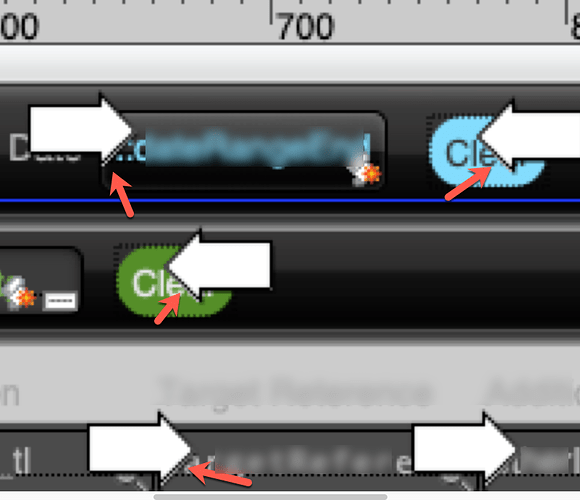When I clear all the tabs in the tab order dialog, it says 0 of 30. When I click add remaining buttons it says 13 of 30. When I clear again and then select add remaining fields, it says 15 of 30.
The two others are two popover buttons that must be added manually.
The thing is, I only have access to 20 of the 30 tab order placeholders. And it happens that the ones that control what I want are hidden underneath others and moving objects do not change that; it seems that dropdown lists carry 2 of them (i guess one for the field aspect of the object and one for the button aspect of the object) the solution theme is an old Onyx one, just in case it had something to do with it.
Any idea?